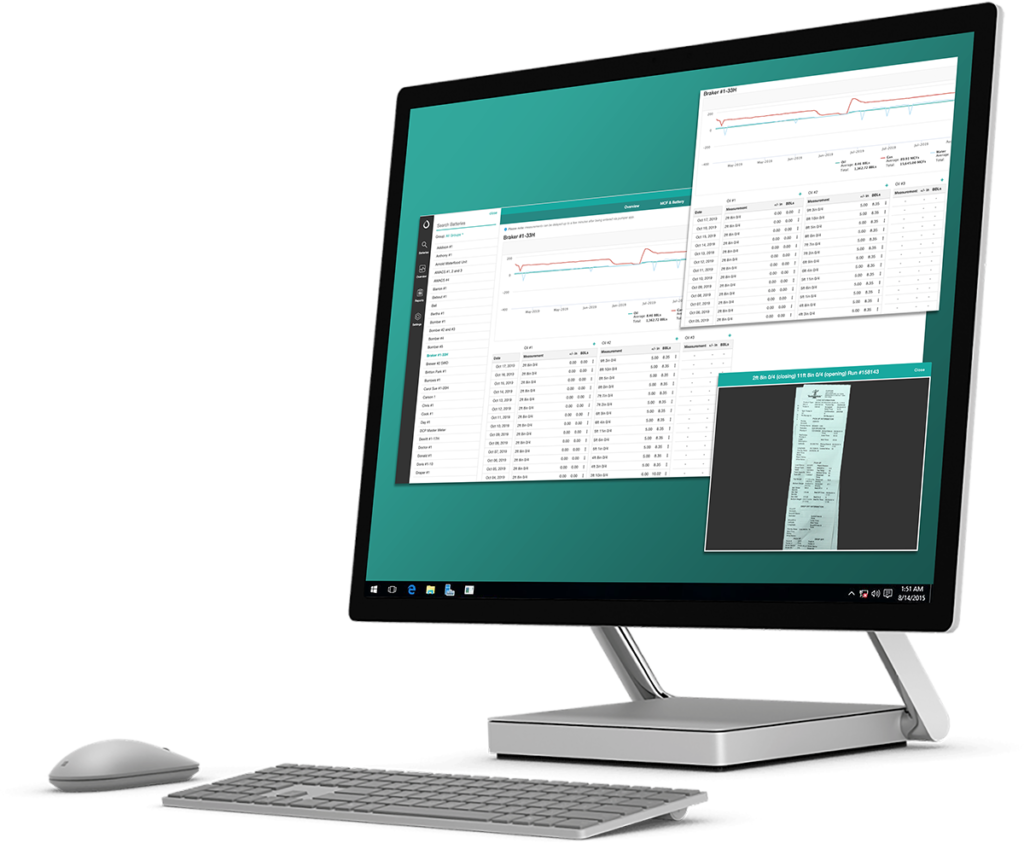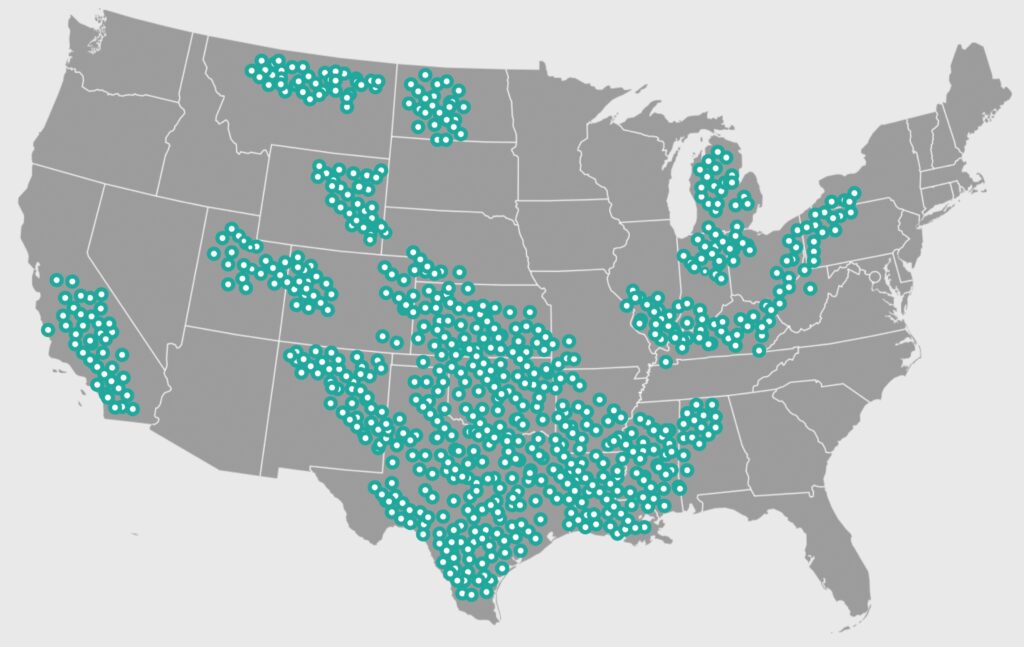Many, many operators have asked us to implement some sort of file repository into the GreaseBook app. What types of documents do these engineers, owners, and ops managers want to attach to their wells? Well completion reports, work over info, and any other well history document they may find helpful when out of their office, and away from their desktop.

We always tout how good we are at not only listening to our clients’ recommendations, but also quickly implementing these suggestions into the GreaseBook app. So, what did we do with this particular request? Nothing. Why? Because we only work in the best interests of our clients — let us explain:
The beauty of GreaseBook is that our users can intuitively understand 80-90% of the app’s functionality in about 2 minutes. No manual. No detailed instructions. No professional certification.
Simple is very, very hard — but if we can master it, we know the enthusiasm that oil & gas operators and their pumpers have displayed for the app will continue…
Enter Dropbox. What is Dropbox? Basically, Dropbox allows you to “drop” any file that sits on your desktop computer into a repository in the cloud, and share that file with your engineer, operations manager, or anyone else. The cloud stores this file, just like your desktop would, however it allows you to access it from your iPad, smartphone, or any other desktop in the world. Also, anytime you make a change to your file or document, the change is reflected across all your devices.
Oh yeah, lest we forget to mention: it’s free.
Check out this video…
http://www.youtube.com/watch?v=OFb0NaeRmdg
Basically, Dropbox means no more planning ahead (ha!). You’ll always have your files, when and where you need them. Think about it… you can store:
- Assignments & contracts
- Sales receipts
- Geologic & engineering data
- Government forms (ex: tax forms, or mechanical integrity tests)
- Annual inspections
No more bringing paper well history files with you. No more emailing these files back and forth to yourself or your associates.
Now, in addition to the historical production data for every production asset that GreaseBook offers you, you’ll also have your well history documentation to boot.
Access to the data of any well, anytime, anyplace, all from your iPad… pretty cool, right? Our clients seem to think so!
*Note: to get started using Dropbox on your desktop and iPads, you’ll need to download the software… to download the Dropbox app for your iPad, all you need to do is go to the App Store. However, to sync those well history files from your computer to your iPad, you’ll need to download the software to your desktop first.
Check out this link, these guys do a great job at walking you through the 2 minute process:
http://jajodia-saket.sjbn.co/2011/02/how-to-setup-dropbox-on-your-computer/